
NTask Review: Simple And Affordable Project Management Solution?
 nTask Review
nTask Review
In the realm of project and task management, having the right tool can make all the difference. nTask is a platform that claims to simplify and enhance your project management efforts. Dive into this nTask review to find out the truth.
We will look at the features, user interface, performance, pricing, privacy and security, customer support, and reviews of nTask. In addition, learn how to use nTask and who would benefit from it to decide if it is worth your investment.
[table_content]
About nTask
nTask is a task and project management software platform that helps teams and individuals organize and manage their tasks, projects, and workflows. It offers a range of features designed to streamline task management, collaboration, and productivity. Whether you are working on a personal project or collaborating with a team, nTask can help you stay organized and productive.
nTask review: Is it worth considering?
Let’s take a look at nTask's important factors that help you decide if it’s suitable for you:
nTask features:
nTask offers a range of features that cover the essential aspects of project and task management. Some of the key features of nTask are:
- Task Management: You can easily create tasks, assign them to yourself or team members, set due dates, prioritize, define statuses, apply labels, and establish dependencies. The flexibility extends to viewing your tasks in various modes, including list, grid, calendar, Gantt chart, or Kanban board.
- Project Management: nTask allows you to create projects, populate them with tasks and subtasks, specify start and end dates, set budgets, and define milestones. You can closely monitor project progress, costs, and performance through diverse metrics and reports.
- Team Management: Collaborate effectively by inviting team members to join your projects and tasks. Organize teams based on departments or roles, assigning permissions and roles as needed. Foster communication within your teams using chat or comments and share files and documents.
- Time Tracking: Keep a close eye on time spent on tasks and projects with the built-in timer or manual entry. Create and submit timesheets for approval and effortlessly generate invoices based on your time logs, exporting them to PDF or Excel.
- Meeting Management: Schedule meetings with team members or clients and benefit from features like creating agendas, minutes, action items, and follow-ups. Sync your meetings with Google Calendar or Outlook for a more streamlined experience.
- Issue Management: Report and manage issues or bugs associated with tasks or projects, assigning them to relevant team members. Specify severity levels, statuses, labels, and resolutions. Link issues to tasks or projects and monitor their history.
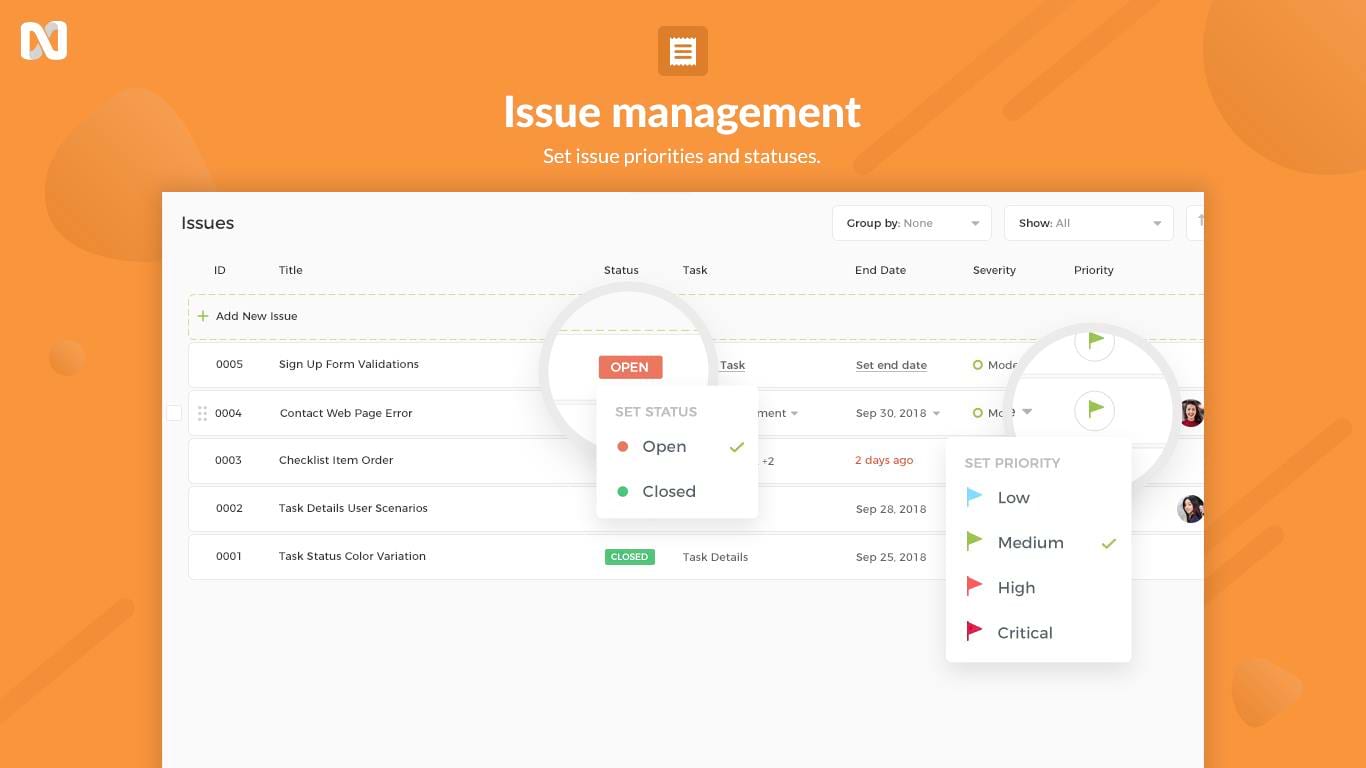
nTask issue management
- Risk Management: Identify and handle risks related to tasks or projects, including assigning them to team members, setting impact levels, probabilities, statuses, labels, and mitigation plans. Link risks to tasks or projects and track their historical data.
nTask user interface
The nTask user interface (UI) is a key component of the software, influencing user experience (UX), ease of use, navigation, and overall design:
- UI Design: nTask follows modern design principles, offering a clean, organized, and intuitive layout. The use of color and typography is consistent and pleasing to the eye, contributing to a user-friendly experience.
- UX (User Experience): The company prioritizes user experience, aiming to provide a seamless and efficient platform for task and project management. Users can easily find and access the features they need, resulting in a positive overall experience. The software's attention to detail ensures that interactions with the interface are intuitive and straightforward.
- Ease of Use: The user interface is designed with simplicity in mind, making it accessible to both beginners and experienced users. Common tasks such as creating tasks, projects, or collaborating with team members are straightforward and require minimal effort to execute.
- Navigation: The navigation within the nTask app and the web is well-structured, thanks to the sidebar that houses main menu items. This layout allows users to switch between different features and workspaces seamlessly. The header's search bar simplifies content discovery, while the notification bell keeps users informed of updates and alerts. The footer provides quick access to chat functionality and feedback submission, enhancing overall navigation efficiency.
- Responsiveness: nTask's user interface is responsive, adapting gracefully to various screen sizes and devices. This responsiveness ensures that users can access and utilize the platform on desktop computers, laptops, tablets, and mobile phones without encountering usability issues.
nTask performance
nTask demonstrates commendable performance in the realm of task and project management software. With swift responsiveness and minimal delays, users can complete tasks and access information with ease.
The platform prioritizes stability, ensuring a reliable environment that minimizes interruptions and maintains productivity. nTask's cloud-based accessibility and regular data backups contribute to its dependability, enabling users to work seamlessly from various devices and locations while keeping their data secure.
Upholding a 99.9% uptime guarantee further solidifies its commitment to reliability, instilling trust among users who rely on nTask for their mission-critical projects and tasks.
nTask pricing
nTask cost options are designed to accommodate various user preferences and requirements:
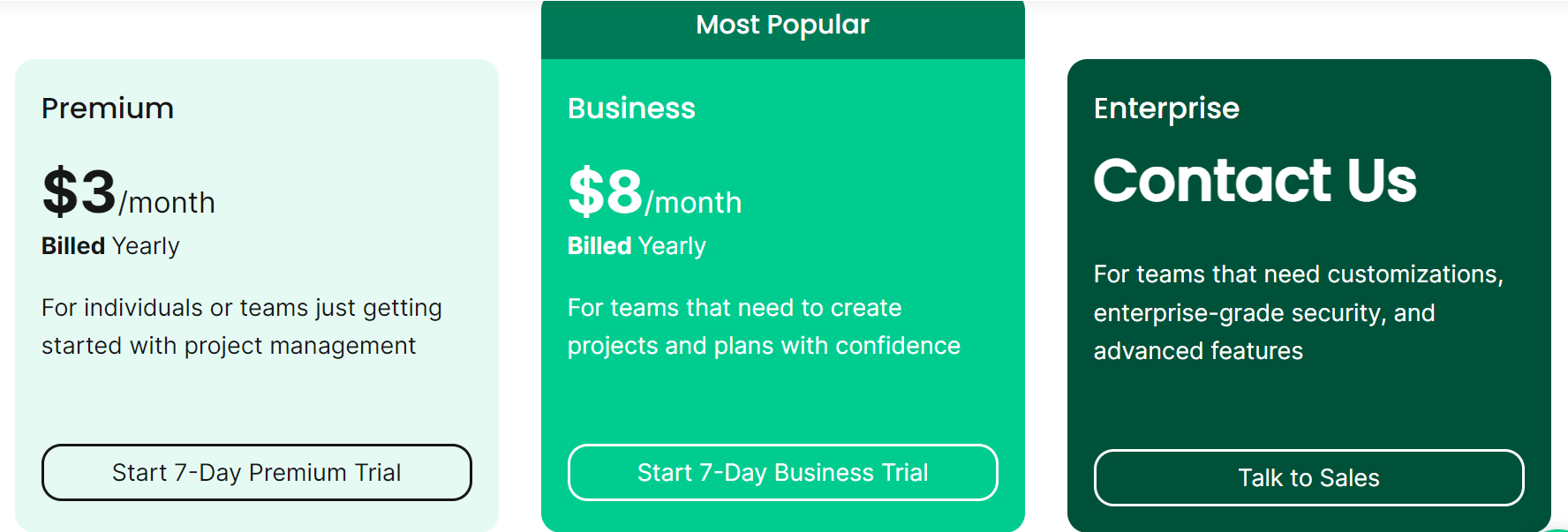
nTask pricing plan
Premium Plan:
- Price: $3 per month (Billed Yearly)
- Ideal For: Individuals or teams who are just starting with project management.
- Features: Essential project management capabilities to help users kickstart their projects effectively.
Business Plan:
- Price: $8 per month (Billed Yearly)
- Ideal For: Teams seeking to create projects and plans with confidence, requiring a more robust feature set.
- Features: Advanced functionalities, enabling teams to plan and manage their projects with enhanced assurance and efficiency.
Enterprise Plan:
- Price: You can contact nTask directly for more information
- Ideal For: Teams with specific needs for customizations, top-tier security measures, and access to advanced features tailored for enterprise-level requirements.
- Features: Quite similar to the Business plan but 10 times larger for file storage and more support for account management, onboarding custom, and training program.
If you ask “Is nTask free?” Then, they are free for 7 days. The company extends a 7-day free trial for both the Premium and Business plans, allowing users to experience the platform's capabilities before making a commitment.
The platform also provides a detailed comparison of their plans on their website, empowering users to thoroughly evaluate the features and benefits of each tier. This ensures that you can make an informed decision that aligns with your specific project management needs.
nTask privacy and security
At nTask, your privacy and security are of paramount importance. The platform adheres to strict data protection laws, including GDPR compliance, ensuring the confidentiality of your personal and business data.
nTask does not engage in the sale or sharing of your information with third parties, guaranteeing the privacy of your data. Moreover, you retain control over your data, with the option to delete your account and associated information at your discretion.
To fortify data security, nTask employs robust measures such as SSL encryption, safeguarding your data both during transit and while at rest. Additional layers of protection include firewalls, antivirus protocols, and other security mechanisms, all working diligently to thwart unauthorized access or potential attacks. Regular data backups on secure servers ensure data integrity and availability.
nTask customer support
nTask offers a comprehensive array of customer support channels to assist you with any queries or concerns. These support options include:
- Chat: You can engage in real-time chat with nTask's support agents or team members using the chat feature conveniently located in the footer of the user interface.
- Email: Reach out to nTask via email at support@ntaskmanager.com or conveniently submit inquiries through the contact form on their website.
- Phone: For direct assistance, you can contact nTask by phone at +1 (650) 772 9233.
- Social Media: Stay connected and reach out to nTask through social media platforms such as Facebook, Twitter, LinkedIn, Instagram, or YouTube, where you can both follow and message the nTask team.
- Help Center: Access the comprehensive help center on their website, where you'll find a wealth of articles, guides, videos, FAQs, and tips to assist you in using nTask effectively.
nTask reviews
nTask has garnered both positive feedback and constructive suggestions from its user community. You can search for nTask reviews on many websites and here are mainpoints of what customers said about nTask.
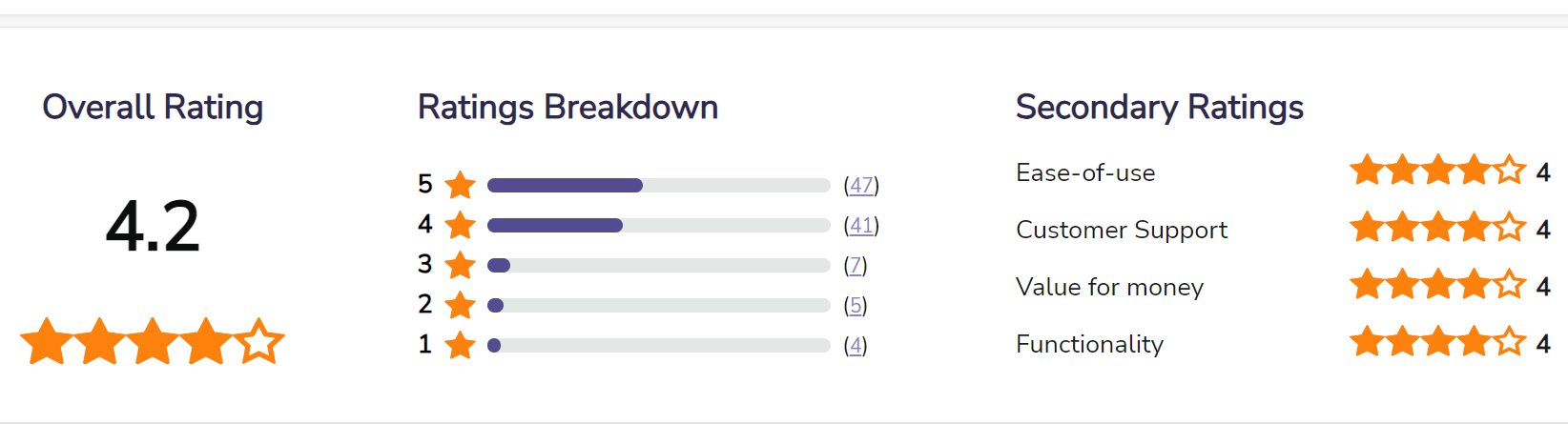
nTask customer reviews
Users frequently commend its user-friendly interface and comprehensive feature set, highlighting its ease of use and robust capabilities for task management, project planning, time tracking, and collaboration.
Customization options also earn praise, allowing users to tailor the platform to their specific requirements. Additionally, nTask's commitment to data security and privacy is commonly recognized and appreciated.
Constructive feedback often centers on the platform's learning curve, the need for additional integrations, occasional performance concerns, and feature requests.
- “Overall nTask has increased the productivity and transparency of my team. Every project and task for every team member is on nTask and they are responsible for their tasks.”
- “It’s a great software with more features than most solutions at this price level. The UI is not awesome but it is functional and very simple to understand. The support team is amazing, we have never been stuck with things and always got help when we needed - 24/7.”
- “We widely use it across the company in all the teams to manage multiple tasks and projects. Assigning and communicating with mates is much easier along with improving efficiency.”
Who would benefit from nTask?
nTask is a versatile tool that offers benefits to a wide range of users looking to enhance their task and project management efficiency. Specific groups that stand to gain from using nTask include:
- SMEs (Small to Medium-sized Businesses): SMEs can leverage nTask to streamline their workflows, collaborate effectively with their teams, track progress, and optimize resource allocation.
- Designers: Designers can utilize nTask to create detailed task and subtask lists for their design projects. They can easily share designs with clients or team members, monitor time and cost expenditures, and efficiently manage feedback and revisions.
- Marketers: nTask equips marketers with the tools needed to plan and execute successful marketing campaigns. They can create content calendars, oversee social media scheduling, monitor analytics and campaign results, and generate performance reports.
- NGOs (Non-governmental Organizations): NGOs can effectively manage their humanitarian and social projects using nTask. This includes coordinating with volunteers and donors, tracking project impact and outcomes, and generating detailed activity reports.
- Students: nTask aids students in organizing their academic responsibilities. This includes tasks and assignments, class and exam scheduling, group project management, grade and progress tracking, and facilitating more effective study habits.
- Freelancers: Freelancers can use nTask to efficiently manage their various projects. The platform provides features for effective communication with clients or collaborators, tracking time spent on tasks, and managing invoices.
How to use nTask?
Using nTask is simple and easy. You can follow these steps to get started with nTask:
- Sign up for a free account on their website or log in with your Google or Microsoft account.
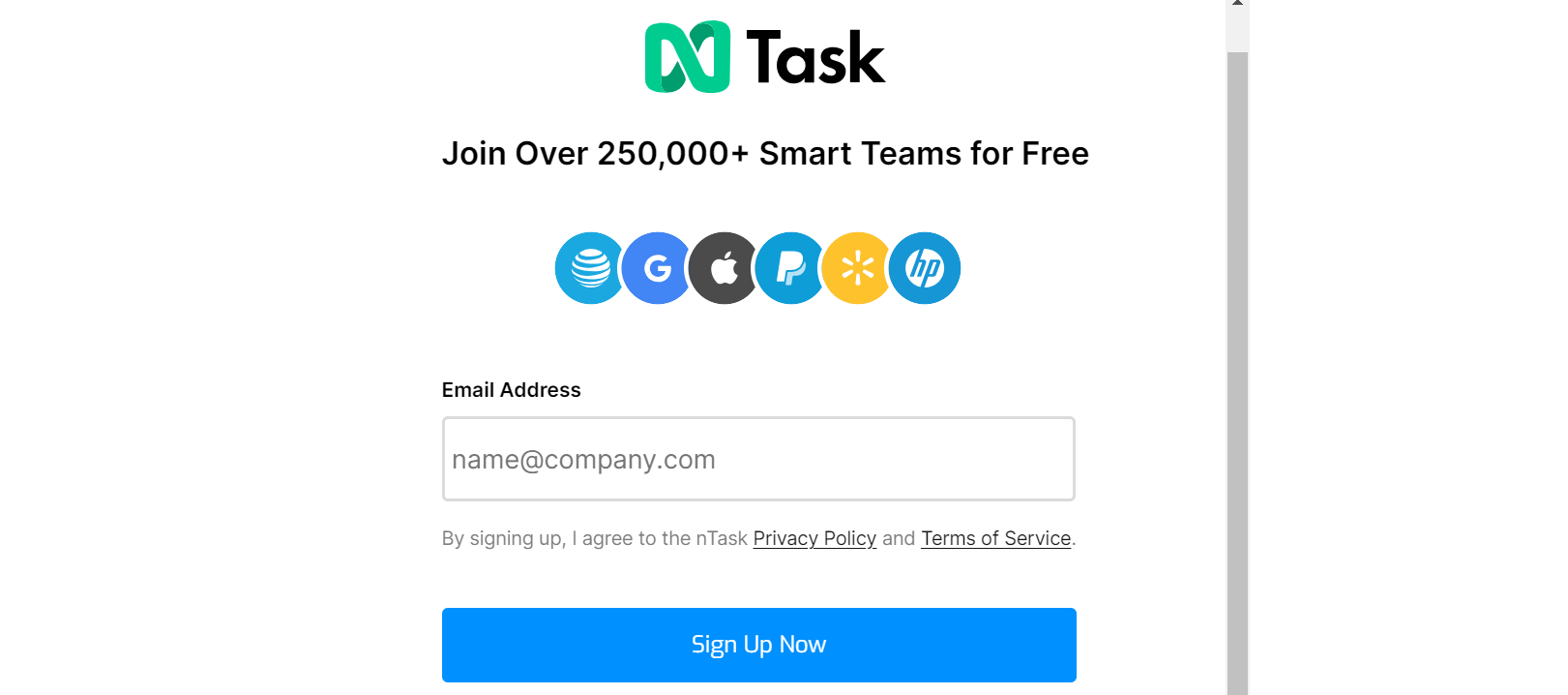
Sign up for nTask free account
- Create your first workspace and invite your team members or collaborators.
- Create your first project and add tasks and subtasks to it.
- Assign tasks to yourself or others, set due dates, priorities, statuses, labels, and dependencies.
- Track the progress, cost, and performance of your tasks and projects using various metrics and reports.
- Communicate with your team members or clients using chat or comments.
- Schedule meetings with your team members or clients using the meeting feature.
- Track the time spent on your tasks and projects using the time-tracking feature.
- Report issues or bugs related to your tasks or projects using the issue tracking feature.
- Identify and manage risks related to your tasks or projects using the risk management feature.
You can also explore the other features of nTask by browsing the main menu items on the sidebar and customizing your settings by clicking on your profile icon on the header.
nTask coupon
Now, you have known a lot about nTask. If you have decided to purchase one of nTask plans, you might want to use some discount to save more. Grab some nTask coupon codes below:
[exclusive_coupon|limit=3]
Once you have found a valid nTask coupon or discount code, follow these steps to apply it:
- Step 1: Create a nTask account or log in if you already have one.
- Step 2: Select the subscription plan that suits your needs. Most coupons are applied during the checkout process.
- Step 3: Proceed to the checkout page, where you will see a field to enter the coupon code.
- Step 4: Enter the coupon code you obtained from one of the sources mentioned above.
- Step 5: Click the "Apply" or "Redeem" button to activate the coupon. The discount should be applied to your total.
- Step 6: Finish the checkout process, and your subscription will reflect the discounted price.
However, if you think nTask can not adapt to your needs or you want other features, Monday.com is one of the nTask alternatives. And you can also use Monday.com promo codes to maximize your purchase.
Remember that coupon codes and discounts may have expiration dates or specific terms and conditions, so be sure to read and understand them before applying. Enjoy the savings while optimizing your tasks and project management!
Conclusion
In conclusion, nTask presents a robust project management solution suitable for a diverse user base. Its user-friendly interface, comprehensive feature set, and strong commitment to data security and privacy make it accessible to a wide audience. While there are some considerations such as a learning curve and occasional performance concerns, nTask's overall strengths in productivity enhancement and organization management make it a compelling choice for those seeking an effective project management tool. Visit their website and get ready to work efficiently with nTask!